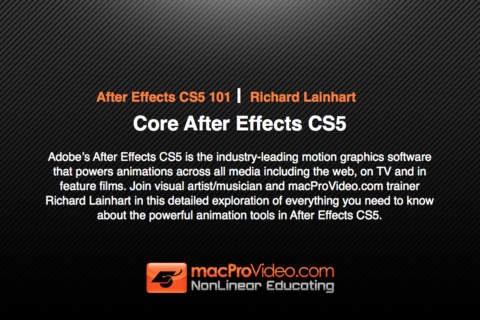Course For After Effects 101 1.1
Paid Version
Publisher Description
This App contains 5-Hours of Adobe After Effects CS5 Tutorial-Videos by macProVideo.com. Adobe s After Effects CS5 is the industry-leading motion graphics software that powers animations across all media including the web, on TV and in feature films. Join visual artist/musician and macProVideo.com trainer Richard Lainhart in this detailed exploration of everything you need to know about the powerful animation tools in After Effects CS5. Animation, like music, exists in time and space, moving and evolving as it takes you on a virtual, visual journey. Adobe After Effect CS5 is the industry-leading software for accomplishing all kinds of animations from simple text fly-bys to vast multi-dimensional imaginary worlds. macProVideo.com is proud to bring you Richard Lainhart (filmmaker, composer and all around digital artisan) to lead you through our new After Effects 101 tutorial. With a friendly, captivating way of teaching, Richard walks you through the essential skills you need to efficiently and effectively use Adobe After Effects. From the basics of navigating the interface, to more complex skills such as animating and using visual effects, you'll learn all you need to know to composite and manipulate 3D layers in space! Table of Contents 1. Introduction to Adobe After Effects CS5 101 2. Windows and Workspaces 3. The Project Window and File Import 4. Important Preferences 5. Imported Files and the Composition Window 6. The Comp Window - Part 2 7. The Timeline Window and Working with Layers 8. Manipulating Layers 9. More Layer Properties 10. What Are Keyframes? 11. Setting Keyframes and RAM Preview 12. Adding More Keyframes 13. Modifying the Motion Path and Keyframing More Prope... 14. Keyframing vs Procedural Animation 15. Soloing Animated Properties and Disabling Keyframes 16. Moving Keyframes - Linear vs Eased Keyframes 17. Compositing and Keying Defined 18. Using the Luma Key 19. Masking and Rotoscoping - Part 1 20. About Alpha Channels 21. Adjusting the Bezier Mask 22. Refining the Matte 23. Using the Color Key 24. Alpha Channels and Rotoscoping Sequenced Stills 25. The Roto Brush Tool - Part 1 26. The Roto Brush Tool - Part 2 27. Compositing with Add Mode 28. More Blending Modes 29. Combining Blending Modes 30. Working with Track Mattes 31. Introducing Text and the Character Panel 32. Text Properties and Text as Track Matte 33. Path Text 34. About Animation Presets 35. 3D Text Animation Presets 36. 2D Text Animation Presets 37. Global Text Animation Properties 38. About Text Range Selectors 39. Animating Text Range Selectors 40. Animating Multiple Text Range Properties 41. Adding Animators and Range Selectors 42. Enabling 3D and Setting Views 43. Manipulating Layers in 3D Space 44. Adding Lights to the 3D Scene 45. Modifying Lights 46. Adding a Camera and Animating Lights 47. Animating Lights 2 48. Camera Positioning and Animation 49. Blur Effects - Gaussian Blur 50. Blur Effects - Compound Blur and Pre-Composing 51. Color Correction Effects 52. Distortion Effects 53. Generate Effects - Gradients and Lightning 54. Generate Effects - Audio Waveform 55. Animating a Kaleidoscope Automatically With Sound 56. Stylize Effects - Cartoon and Time Effects - Echo 57. Make Movie and Render Settings 58. Render Settings - About Video Fields 59. Output Modules and Rendering Your Movie
Requires iOS 4.2 or later. Compatible with iPhone, iPad, and iPod touch.
About Course For After Effects 101
Course For After Effects 101 is a paid app for iOS published in the Screen Capture list of apps, part of Graphic Apps.
The company that develops Course For After Effects 101 is Nonlinear Educating Inc. (macProVideo.com). The latest version released by its developer is 1.1.
To install Course For After Effects 101 on your iOS device, just click the green Continue To App button above to start the installation process. The app is listed on our website since 2011-01-14 and was downloaded 20 times. We have already checked if the download link is safe, however for your own protection we recommend that you scan the downloaded app with your antivirus. Your antivirus may detect the Course For After Effects 101 as malware if the download link is broken.
How to install Course For After Effects 101 on your iOS device:
- Click on the Continue To App button on our website. This will redirect you to the App Store.
- Once the Course For After Effects 101 is shown in the iTunes listing of your iOS device, you can start its download and installation. Tap on the GET button to the right of the app to start downloading it.
- If you are not logged-in the iOS appstore app, you'll be prompted for your your Apple ID and/or password.
- After Course For After Effects 101 is downloaded, you'll see an INSTALL button to the right. Tap on it to start the actual installation of the iOS app.
- Once installation is finished you can tap on the OPEN button to start it. Its icon will also be added to your device home screen.